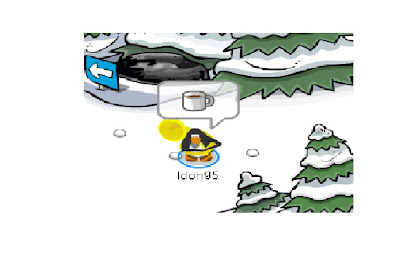
Sorry all of my pictures come out tiny and sometimes fuzzy but i don't have a laptop so i don't know for sure if I'm doing it right so if you do know how to do it then comment or send me an e-mail at Idon95@gmail.com. Now I will show you how fuzzy pictures turn out if I make them large :) ( Well it's not too bad)


You first push the button "Print Screen" which really is a screenshot. Then open Paint. Paste the picture on your clipboard onto Paint. After that, the picture has the adress bar and the other stuff. Click the square thingy on the toolbar and crop the part you want on the picture. Copy or cut the part. Go to 'File', 'New'. Then you either go to "Image", 'Resize/Skew" , or you go to the side or bottom and make the paint format thingy smaller. For the "resize/skew", make it about 40% on both horizontal/vertical. The format will become small. Then paste the picture. If the picture you pasted is bigger than the paint format, the format will become bigger to fit the picture you have pasted.
ReplyDeleteIt's pretty long instrustion but it's pretty fast when you do it. Hope this helps!
-Icery977